The main way to start/execute Apex Batch processes is creating an OnClick JavaScript Button.
There are two issues with this:
The apex process (WebService) is executed synchronously (i.e. UI is blocked)
The Javascript is executed in the Salesforce DOM, which is now on the "don't do" list when you want to pass the Salesforce Security Review
There are few alternatives
Lightning Quick Actions - the only option in Lightning - but it is not available in the Classic UI.
Visualforce page - but you cannot pass parameters, although you can access the Id
So for a 6-8 line script, you need to create 3 files (page, controller, test) - not a great option if you have about 20 buttons to replace.
Our solution involves converting the OnClick Javascript to URL and creating a Visualforce Page with Controller to handle all buttons.
The standard alert user interface for OnClick buttons - example here is a process to re-calculate the Project Actual amounts after e.g. changing the resource prices:
I think, we improved a bit for the new UI:
Here the details + code:
The suggested code based on the Salesforce Cookbook for Apex Buttons:
{!REQUIRESCRIPT("/soap/ajax/36.0/connection.js")}
{!REQUIRESCRIPT("/soap/ajax/36.0/apex.js")}
var result = sforce.apex.execute("accorto.ProjectLineNS", "updateProject",
{projectId: "{!accorto__Project__c.Id}"});
alert(result[0]);
window.location.reload(true);
The replacement Button URL - calling the Visualforce ApexStart with the parameters
public with sharing class ApexStartController {
public ApexStartController() {
params = System.currentPageReference().getParameters();
// System.debug(params);
execScript = false;
}
/** Parameter */
public Map<String,String> params { get; set; }
/** Question */
public String q {
get {
if (q == null) {
q = params.get('q');
if (q != null)
q = EncodingUtil.urlDecode(q, 'UTF-8');
}
return q;
}
set;
}
/** Apex Class */
public String c {
get { return params.get('a'); }
set;
}
/** Apex Method */
public String m {
get { return params.get('m'); }
set;
}
/** Parameter Name */
public String n {
get { return params.get('n'); }
set;
}
/** Parameter Value */
public String v {
get { return params.get('v'); }
set;
}
public Boolean execScript { get; set; }
public PageReference doStart() {
execScript = true;
return null;
}
public PageReference doCancel() {
String r = params.get('r');
if (r != null && r.length() > 0)
return new PageReference(r);
return Page.TEItemTimesheet;
}
}
Advantages:
looks nicer
shows Spinner while executing the Apex WebService
easy conversion from JavaScript to URL with minimum effort
The disadvantage of this approach
the URL button opens another window which needs to be closed explicitly
user needs to refresh/requery explicitly to see the updated values in the Salesforce UI
Unfortunately - at this point - there are no alternatives for List Buttons - neither for Lightning nor for Classic - as the function GETRECORDIDS() is only working in the OnClick Javascript context.
This seems interesting alternative to JS buttons. I want to try this but looks like 'SLDS214' is missing from code provided above. Please provide CSS too so that I can try it.
Thanks, Jatin.
Jorg Janke
said
over 8 years ago
Thanks Jatin - it's the standard SLDS distribution - with the Winter release, you should just need: <apex:slds />
Jorg Janke
The main way to start/execute Apex Batch processes is creating an OnClick JavaScript Button.
There are two issues with this:
So for a 6-8 line script, you need to create 3 files (page, controller, test) - not a great option if you have about 20 buttons to replace.
Our solution involves converting the OnClick Javascript to URL and creating a Visualforce Page with Controller to handle all buttons.
The standard alert user interface for OnClick buttons - example here is a process to re-calculate the Project Actual amounts after e.g. changing the resource prices:
I think, we improved a bit for the new UI:
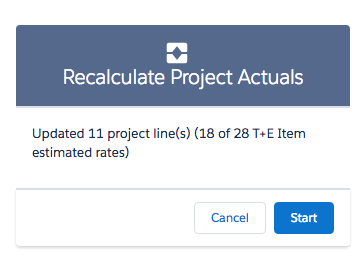
Here the details + code:The suggested code based on the Salesforce Cookbook for Apex Buttons:
{!REQUIRESCRIPT("/soap/ajax/36.0/connection.js")} {!REQUIRESCRIPT("/soap/ajax/36.0/apex.js")} var result = sforce.apex.execute("accorto.ProjectLineNS", "updateProject", {projectId: "{!accorto__Project__c.Id}"}); alert(result[0]); window.location.reload(true);The replacement Button URL - calling the Visualforce ApexStart with the parameters
/apex/ApexStart?a=accorto.ProjectLineNS&m=updateProject &n=projectId&v={!accorto__Project__c.Id} &r=/{!accorto__Project__c.Id}&q={!URLENCODE('Recalculate Project Actuals')}The ApexStart.page:
<apex:page controller="ApexStartController" title="Start Process" showHeader="false" standardStylesheets="false" docType="html-5.0" applyHtmlTag="false" applyBodyTag="false" id="a"> <html xmlns="http://www.w3.org/2000/svg" xmlns:xlink="http://www.w3.org/1999/xlink"> <head> <apex:includeScript value="/soap/ajax/36.0/connection.js"/> <apex:includeScript value="/soap/ajax/36.0/apex.js"/> <apex:stylesheet value="{!URLFOR($Resource.SLDS214, 'assets/styles/salesforce-lightning-design-system.css')}" /> </head> <body> <apex:form id="f"> <div class="slds-modal__container"> <div class="slds-modal__header slds-theme--info"> <div class="slds-media__figure"> <svg aria-hidden="true" class="slds-icon slds-icon--small"> <use xlink:href="{!URLFOR($Resource.SLDS214, '/assets/icons/utility-sprite/svg/symbols.svg#process')}"></use> </svg> </div> <h2 class="slds-text-heading--medium">{!q}</h2> </div> <div class="slds-modal__content slds-p-around--medium" style="min-height:80px"> <apex:outputPanel id="result" layout="block" rendered="{!execScript}"> <div class="slds-spinner--brand slds-spinner slds-spinner--small" role="alert"> <span class="slds-assistive-text">Processing</span> <div class="slds-spinner__dot-a"></div> <div class="slds-spinner__dot-b"></div> </div> </apex:outputPanel> </div> <div class="slds-modal__footer slds-theme--default"> <apex:commandButton value="Cancel" action="{!doCancel}" styleClass="slds-button slds-button--neutral"/> <apex:commandButton value="Start" action="{!doStart}" styleClass="slds-button slds-button--brand"/> </div> </div> <apex:outputPanel id="script" layout="none" rendered="{!execScript}"> <script> sforce.connection.sessionId="{!GETSESSIONID()}"; // logistics var resultId = "{!$Component.result}"; var resultDiv = document.getElementById(resultId); var callback = {onSuccess: handleSuccess, onFailure: handleFailure}; function handleSuccess(result, source) { resultDiv.innerText = result; } function handleFailure(error, source) { resultDiv.innerText = error; } // ApexCall var params = {}; params["{!n}"] = "{!v}"; var result = sforce.apex.execute ("{!c}", "{!m}", params, callback); </script> </apex:outputPanel> </apex:form> </body> </html> </apex:page>The ApexStartController.cls:
public with sharing class ApexStartController { public ApexStartController() { params = System.currentPageReference().getParameters(); // System.debug(params); execScript = false; } /** Parameter */ public Map<String,String> params { get; set; } /** Question */ public String q { get { if (q == null) { q = params.get('q'); if (q != null) q = EncodingUtil.urlDecode(q, 'UTF-8'); } return q; } set; } /** Apex Class */ public String c { get { return params.get('a'); } set; } /** Apex Method */ public String m { get { return params.get('m'); } set; } /** Parameter Name */ public String n { get { return params.get('n'); } set; } /** Parameter Value */ public String v { get { return params.get('v'); } set; } public Boolean execScript { get; set; } public PageReference doStart() { execScript = true; return null; } public PageReference doCancel() { String r = params.get('r'); if (r != null && r.length() > 0) return new PageReference(r); return Page.TEItemTimesheet; } }Advantages:
The disadvantage of this approach
Unfortunately - at this point - there are no alternatives for List Buttons - neither for Lightning nor for Classic - as the function GETRECORDIDS() is only working in the OnClick Javascript context.